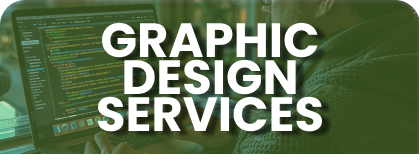Build your mobile friendly and customized
business website. We take care of your
website so you don't have to
How to withdraw my earnings?
You can withdraw your earnings via Gcash, Paymaya and Paypal by following the steps below.
1. Log in to your account.
2. You can choose two ways to access your earnings by:
2.1. Hovering over your my account and selecting Affiliate Area

2.2. Clicking your my account and selecting Affiliate Area

you can also access your earnings by using this link: https://roc.ph/affiliate-area/payouts/
3. After following this steps you will be able to access this page.

4. You must setup a Payout statement data and also a Payout billing data to withdraw your earnings. Click on update your profile settings.



After filling up all the fields you will now be able to withdraw your earnings.