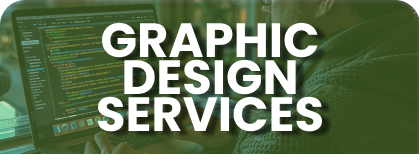Build your mobile friendly and customized
business website. We take care of your
website so you don't have to
How to Access the WordPress Admin Dashboard?
Accessing the WordPress Admin Dashboard
By default, you can always find the WordPress admin dashboard by appending /wp-admin to the URL of your WordPress installation. Most of the time, that means you can find the WordPress admin at:
https://yourdomain.com/wp-admin
When you’re not logged in, WordPress will automatically reroute you to the WordPress admin login page if you try to access your admin dashboard by adding /wp-admin. However, you may also manually navigate to the following URL to get the WordPress admin login page: