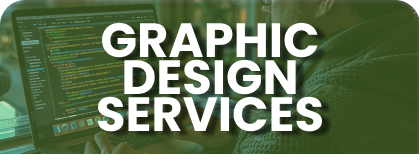Build your mobile friendly and customized
business website. We take care of your
website so you don't have to
How do I customize WooCommerce?
Here’s how you customize you WooCommerce store:
Theme Integration.
Upload a WordPress theme in your dashboard.
- Choose a Compatible Theme
- Check the WooCommerce theme store or the WordPress directory. http://wordpress.org/themes/
- Install and Activate your theme
- Log in to your WordPress website and go to dashboard.
- On the left sidebar, navigate to Appearance > Theme
- On the theme, Click “Add New”
- On the Add theme page, you should see “Upload Theme” click the button and locate the file on your computer. Next, click Install Now.

- Once installed, you will get message to preview and activate the theme. Click Activate to make the theme live on your site.
Install a theme within WordPress dashboard
- On the left sidebar, navigate to Appearance > Theme
- On the theme, Click “Add New”
- When the Add Theme page load, you’ll be able to choose theme category such as featured, popular and latest.
- If you click on the latest filter, you’ll see over thousands free WordPress theme. Also, you can click on Feature Filter to specify themes base on your preferences.


- Once you find a theme, click the “Install” button in button right-hand corner.

- After install, click Activate to make live on your site or click Live Preview.