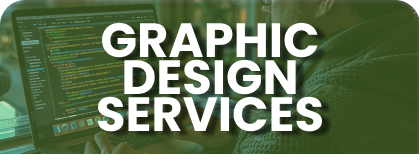Build your mobile friendly and customized
business website. We take care of your
website so you don't have to
How do I reset my password?
- To reset your password Click on the “Lost your password?” link on the lower part of the Log in button.

- After you Click the “Lost your password” you will fill up a form where you will input your work e-mail or Username and after that they will send a reset link on your e-mail.

- After that check your Zoho mail if you recieve a reset password link for your account.