How to pay LBC via Dragon Pay
To pay via Dragon Pay, click this link for necessary instructions: https://roc.ph/kb/how-to-pay-via-dragonpay-secure-payments-in-the-philippines/
To pay LBC via Dragon pay, follow these steps:
- Log in to your account and navigate to your cart. Proceed with following prompts until you reach the next step.
- Once you filled out all needed fields, choose Dragon pay as your preferred payment and agree to the terms and condition. If you have already completed the fields, click Sign up now.
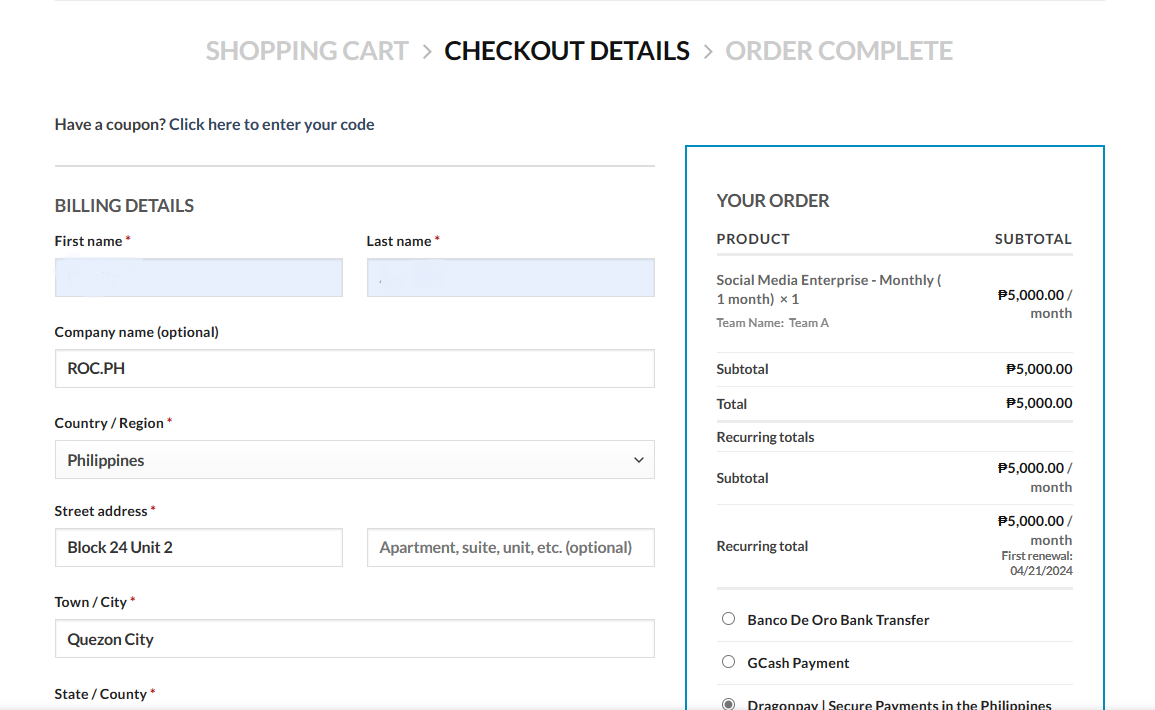
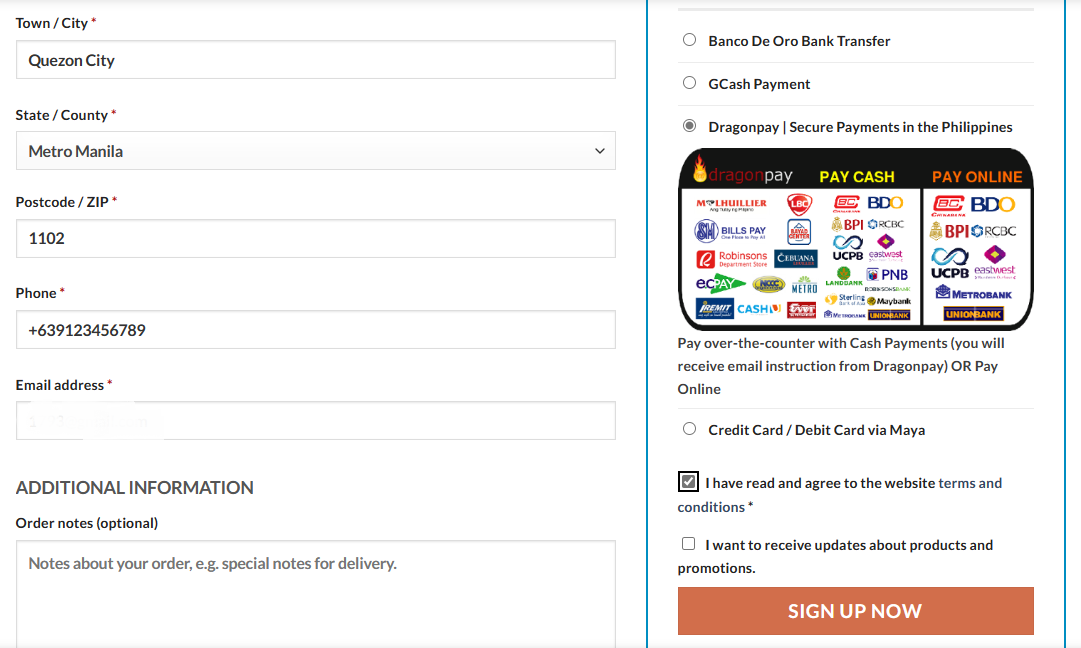
- Once done, you should receive an email from Dragon pay containing your payment details and instructions on how to pay with your chosen payment method. Below is the sample email.
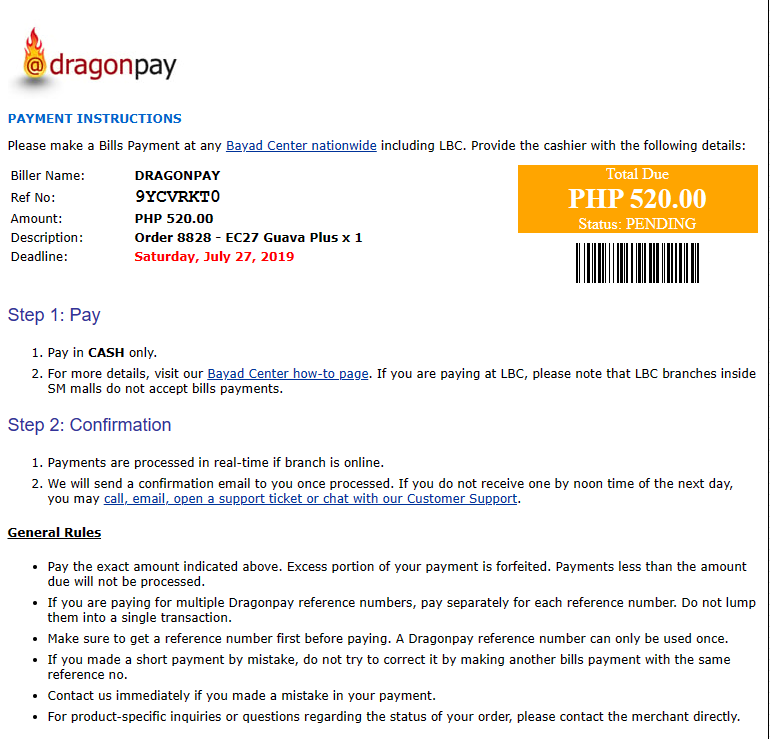
- Once received, follow the instructions given. If you are making Bills Payment to Bayad Center, you may click the link provided to visit Bayad Center how-to-pay or follow the following steps provided. Note: that LBC branches inside SM malls do not accept bills payment. LBC requires minimum payment of PHP 200.00
To pay through Bayad Center:
- Go to any Bayad Branch Center and tell the staff you will be making Bills Payment. You will be given Transaction Form Slip to fill up. See sample below. Make sure to provide your correct reference number in the Account Number field, wrong account number may cause your transaction, unvalidated.
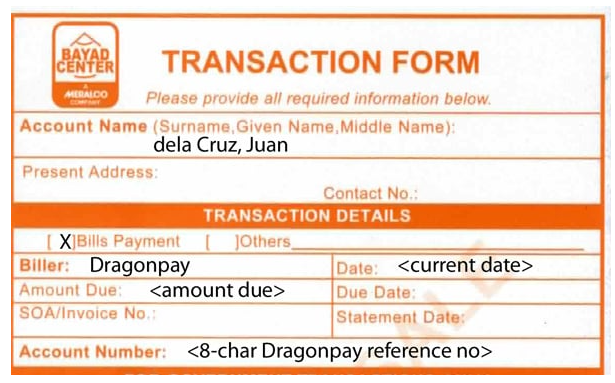
- Hand over your slip and cash the staff, then wait for the confirmation email. Note: Bayad Center process payments morning of the next day.








