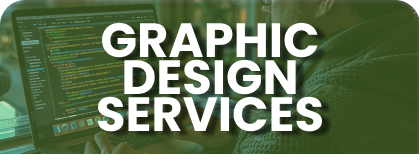Build your mobile friendly and customized
business website. We take care of your
website so you don't have to
How to setup Shipping Zones?
To set up shipping zones, follow these steps:
- Log into your WordPress store and go to dashboard.
- On the left-sidebar, navigate WooCommerce > Settings > Shipping.
- If you don’t see Shipping option, go back to WooCommerce > General. You may need to enable shipping settings there.

- If you first time visit WooCommerce > Setting > Shipping, there is a prompt to add a new shipping zone or you will also see default Rest of the world zone (this is use for customers that do not match any shipping zones you add. this is optional, depending on your needs.)
- After enabling shipping, go back to Shipping > Shipping Zones. Then click “Add Zone” at the top-left corner. Regions can consists of: a) Countries, b) States, c) Continents.

- Enter a descriptive Zone Name and select Zone Regions that apply.
- Click Limit to specific zip/post codes (if applicable) to which customers match this zone.

- Select which Shipping Methods are available to this zone.
- Then, click Save changes.