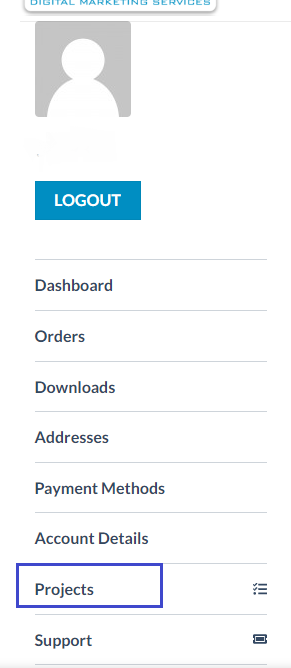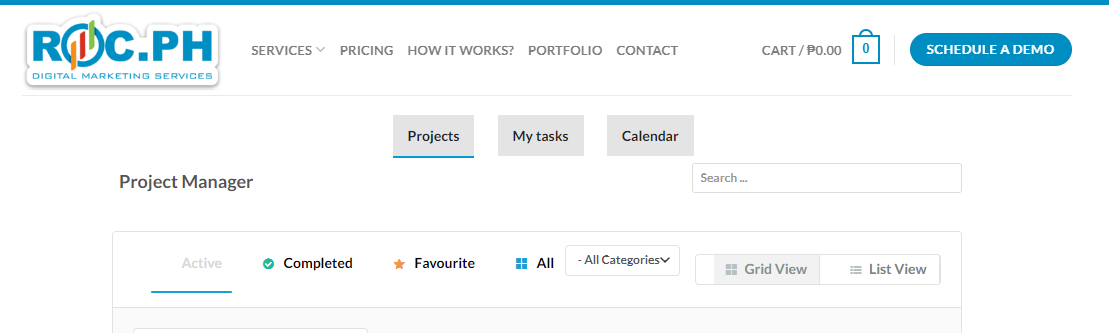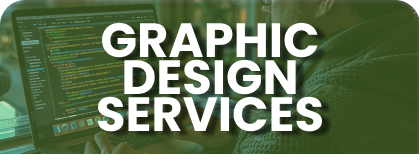Build your mobile friendly and customized
business website. We take care of your
website so you don't have to
How to access the Project Manager through the user account?
To access the Project Manager:
- Log in to your account and navigate to dashboard.
- On the lief-sidebar, locate Project and click it. You should be directed to Project Manager view.