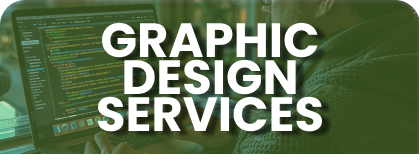Build your mobile friendly and customized
business website. We take care of your
website so you don't have to
How to Add Products?
Table of Contents
Follow these steps to add products to your store:
- Log in to your WordPress website and go to your dashboard.
- On the left-sidebar, locate and click WooCommerce > Products > Add Products
- Then, enter product details.

- You can also add a product data which will contain the majority of important data for your products.

General section #
- Price
- Regular Price – Item’s normal/regular price
- Sale Price – Item’s discounted price that can then be scheduled for certain date ranges. The sale expires at 11:59pm of the specified end date
- Tax
- Tax status – Taxable / Shipping only / None
- Tax class – Choose which tax class should be applied