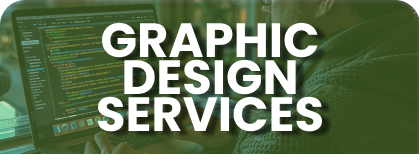Build your mobile friendly and customized
business website. We take care of your
website so you don't have to
How to pay via CIMB Bank?
You can pay your amount via CIMB Bank using GCash online bank transfer. To pay, follow the instructions below:
- Log into your account and navigate to your cart. Proceed with following prompts until you reach the next step.
- Once you filled out all needed fields, choose option GCash payment as your preferred payment and agree to the terms and condition. If you have already completed the fields, click Sign up now.
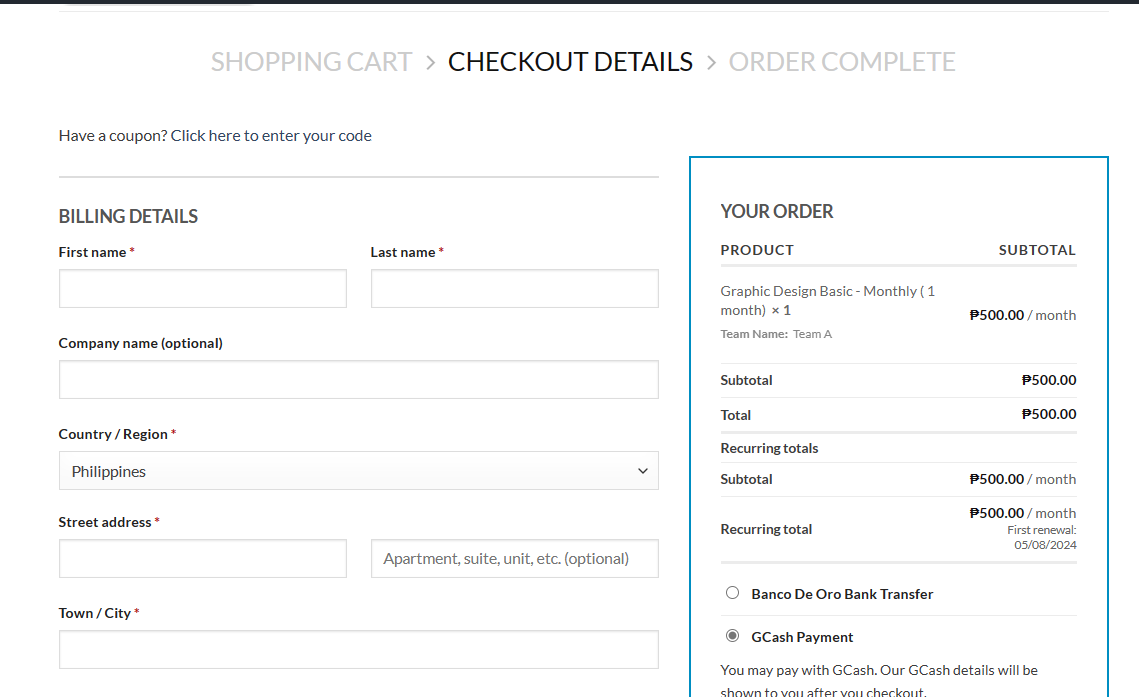
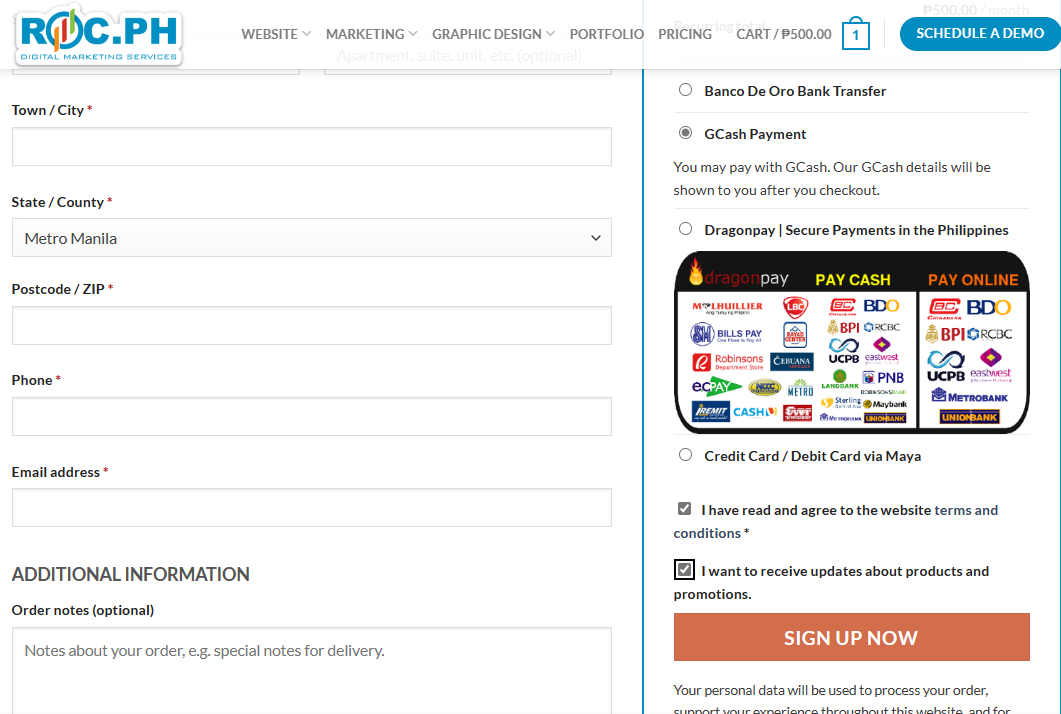
- After signing up, your receipt is now displayed. Wait to receive text message or email of your payment subscription.
- Once received, open you gcash app on your mobile and locate transfer. Click view all and search for CIMB Bank and fill up the necessary information. Use the given details to pay your amount.
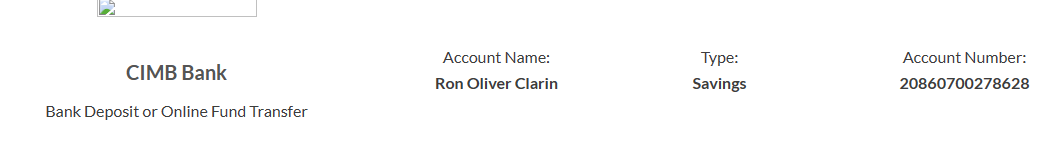
5. Review the details then confirm.