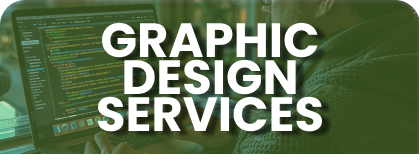Corporate Social Responsibility, Events, Internships, K12 Work Immersion, Seminars, Uncategorized
What is Task Ticket and how ROC.PH works?
After launching of Introduction: Virtual Team of Experts & Assistants last week, we received high feedback from our client subscribers. We at ROC.PH consider this a great success (due to receiving more than 2,800+ task tickets from more than 1,000 clients from the website, online marketing, graphic design and virtual team service requests) and opportunity to our team to offer and help to expand your business.
For more information and clarification from the feedback we received, please see below frequent asked question and our answer:
- What is Task Ticket?
The Ticket Email Task Request is also known as “TASK TICKET”, “TICKET” or “TASK”. It is a request by a client who sends an email about their website, online marketing consultation, graphic design or virtual team (experts & assistants) needs for their business. In every task, You will receive a unique reference or ticket number.
- What tasks we can do?
We give the example of tasks in this link: https://roc.ph/tasks/
- What if the task not included?
There is some task we cannot work on it. We will advise you which one and the reason. Or, send the task ticket for us to check. The list of the not supported task will be launch soon.
- How ROC.PH does work?
Once you are a client who has an active subscription on us, you can start sending task tickets. You have five (5) ways to do it:
A)Log-in on your client portal account.
You may visit https://app.roc.ph and log in using your username and password and click Open Ticket.
B) Submit Form Page
We provide alternative submit page at this link: https://roc.ph/submit. Our system will generate an automatic task ticket for you.
C)Email Us
You can email [email protected]. Our system will generate an automatic task ticket for you.
D)Call Us
You can call our Official Phone and Mobile Numbers and let one of our support team assist you. Office numbers are the following:
Phone: (046) 538 7590
Mobile:(0919) 844 4311
(0915) 144 6843
other numbers are on this link: https://roc.ph/contact/
E) Message Us
Send a text/ sms message from your mobile or to one of our Official Social Media accounts like Facebook Messenger, Viber, Apple Business Chat, Wechat and more are on this link: https://roc.ph/contact/
- Once I created a task ticket, what is next?
Our support team will check on it if needed more information from you. If not, ROC.PH support team will transfer it to the assigned team member to work on it.
- Is the Support Team separate on who works on the task?
Yes, the Support Team will make sure that the task ticket answered within support business hours. And, Operations Team will be the one who will work according to client’s need.
- What is Support Business Hours?
Our Support Team will answer your task tickets and other concern from Mondays- Sundays 8 am – 5 pm ( PHT +8) except official non-working and holidays.
- What is Task Ticket Priority Level?
Starting October 1,2020, We have 3 Task Ticket Priority Level. It is consists of the following: Low, Medium and High. You can learn about this policy on this link: https://roc.ph/support/
For more concern and inquiries please don’t hesitate to call us and we are gladly to help you!