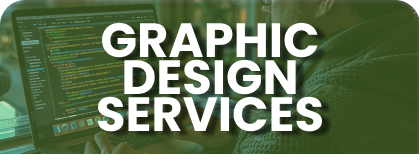Build your mobile friendly and customized
business website. We take care of your
website so you don't have to
3 Ways to Contact our support team
CALL US

Telephone: (046) 538 75 90
Mobile: 0917 507 7590
Message Us
Send a text/ sms message from your mobile or to one of our Official Social Media accounts like Facebook Messenger, Viber, Apple Business Chat, Wechat and more.






POLICY
BUSINESS HOURS
MONDAYS – FRIDAYS | 8AM – 5PM
Virtual Team like Graphic Designer, Web Developer, Virtual Expert & Assistants and more are working on this shift.
***except official non-working days and holidays
MONDAYS – FRIDAYS | 8AM – 11PM
Client Services Team ( [email protected] ) are working on this shift.
***except official non-working days and holidays
RESPONSE LEVEL
During moderate to heavy level requests we process it 1-2 working days upon receiving it. Rest assure we will served your request.
To meet your expectations, We provide guaranteed response and status level policy.
PLAN TICKET PRIORITY LEVEL AVERAGE MAXIMUM
Basic Low up to 3 business days up to 5 business days
Pro Medium up to 3 business days up to 4 business days
Premium High up to 2 business days up to 3 business days
PLAN TICKET PRIORITY LEVEL NORMAL AVERAGE MAXIMUM
Basic Low up to 3 business days up to 4 business days up to 5 business days
Pro Meduim up to 3 business days up to 3 business days up to 4 business days
Premium High within to 2 business days up to 2 business days up to 3 business days
TASK TICKET STATUS
DEFINITION
NEXT ACTION
Open
This is the first status when your ticket is submitted successfully via portal, email or call.
Virtual Team will check on the ticket.
Customer-Reply
The customer response to our ticket task via email or portal.
Virtual Team will read your response.
Working-Scheduled
When the Virtual Assistant checked and validate that the information if sufficient and ready to work by one of our Virtual Experts.
Virtual Assistant and Client waiting to receive update from Virtual Experts
Working
The task is working by assigned Virtual Expert.
Cancelled
When the task requested to cancelled by client. Also, this status used when you didn’t response on the ticket.
Working-Awaiting-Platform-Reply
The task needs response from one of the supported Marketplace platform you requested. Or, Our Team Leaders are checking the outpu for quality control and assurance.
Support Team is waiting for the Platform Reply or doing an internal QC and QA on the output.
Awaiting for Client Reply
The task needs response you as our client.
Virtual Team is waiting for client’s feedback.
Working-Awaiting-Client-Feedback or Answered
The task needs response you as our client. Also, This status used when we believe no need further action.
Support Team is waiting for client’s feedback or no action needed if completed.
Closed
The task is resolved or completed. Also, this status used when you didn’t response on the ticket.
No action needed but can reopen if necessary.
Revision process
All revision requests will be created a new ticket by the team.
Minor requests can be done within the day.
Frequent asked questions
When we platform receive your task and generate it as a ticket, That is the start of virtual assistant response time.
There are many factor when Virtual Assistant response time ended. Some are the following:
- When the task ticket transfer from Open to In Progress.
- When the task ticket automatic change by the system policy 15 days of no response from the client.
- When the task ticket cancelled by the client.
- When the task ticket is Awaiting for Client or Marketplace Platform reply.
When you see the task ticket is on Awaiting for Client or Marketplace Platform Reply status, It means that we are waiting for you as a client or the Marketplace platform supported requested to response. The Virtual Team of Assistants and Experts will hold, pause the response time until we receive a response.
It will start when support team transfer the ticket to In Progress status level.
There are many factor when Operations response time ended. Some are the following:
- When the task ticket transfer from In progress to Open.
- When the task ticket cancelled by the client.
- When the task ticket is Awaiting for Client or Platform reply.
Our Virtual Team are trained to make follow up via SMS, Email or Call on a courtesy basis. The courtesy follow up works when there is no response from client or platform.